If you Pirate Software you are a thief.
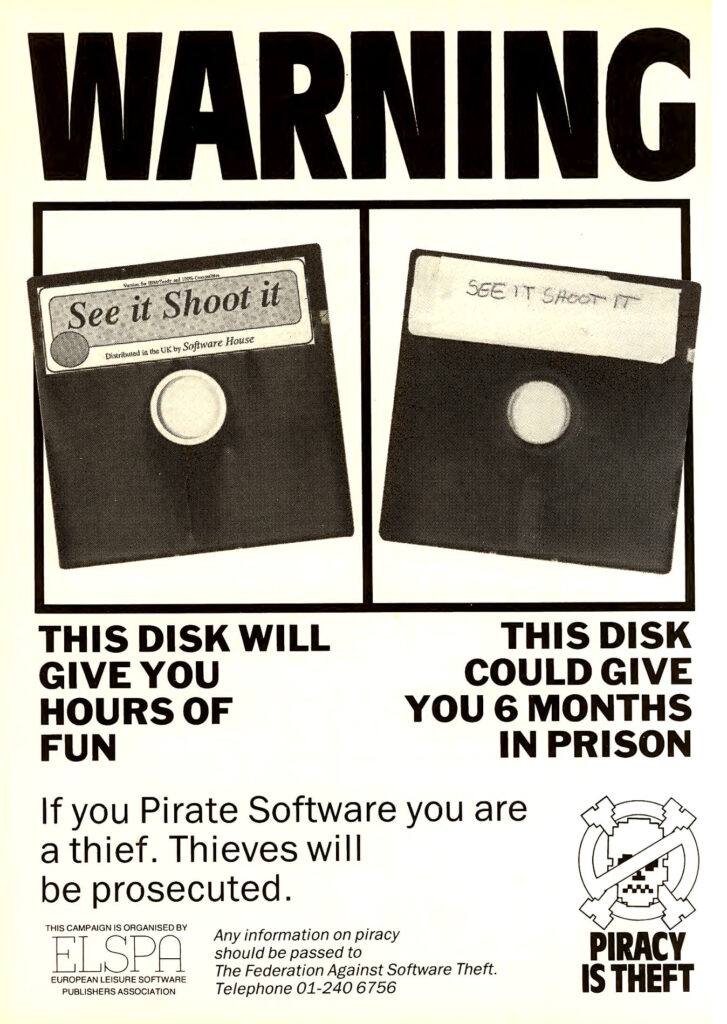
Retrocomputing is the use of older computer hardware and software in modern times.
Original article from the site project for History 262S (Spring Quarter 98-99) at Stanford University. Comments or questions should be sent to the author, John Fu, at hapgood@leland.stanford.edu
Special thanks to Henry Lowood of Stanford University Libraries and Prof. Timothy Lenoir.
The histories of Apple Computer and the floppy drive have been intertwined ever since Steve Wozniak hacked together a workable floppy drive controller hours before the start of the 1978 Consumer Electronics Show in Las Vegas.
In this site, we will explore how Apple’s choice of the floppy as the storage medium of choice for the Apple II and later, the original Macintosh influenced the development of floppies as an industry standard.
We will follow Apple’s use of the floppy up to May 1998, when the company’s dramatic omission of the floppy drive in the iMac demonstrated the ultimate rejection of the floppy as a viable method of data storage.
The floppy drive was first conceived in 1967 at IBM’s San Jose Research and Engineering Laboratory in a project headed by David Noble. The technology’s initial purpose was “to store the computer’s initial control program, as well as to hold the machine’s microprogram” for IBM’s System/370 line of mainframes. (Ceruzzi, p. 232) Aside from their enormous size (8 inches), the first commerically available floppies from IBM, announced in 1971, were remarkably similar to the floppies of today in construction, consisting of “a thin plastic substrate coated on both sides” that was “permanently sealed in a protective envelope.” (Kean, p. 84)
Within a few years, the floppy disk and drive began making their way into other IBM systems and from there, other companies’ systems. By the late 70s, 8- and 5.25-inch floppy disk drives were available for minicomputers like the Altair as kits or fully assembled; however, exorbitant prices (as much as $1649) and the lack of a formatting standard prevented their widespread adoption. (Haddock, pp. 221, 223) Some form of permanent storage was desperately needed, as hobbyists were otherwise forced to type in programs by hand every time they wanted to run them.
Tape drives provided a much more affordable option for hobbyists at the time, but the tape’s ponderous performance and lack of random access were less than ideal. Steve Wozniak had developed an cassette tape drive interface for the Apple II, but as Gary Kildall of Digital Research wrote:
“The cassette system is particularly frustrating. I used two different recorders and found them both equally unreliable. . . I must consider the backup storage system as low-end hobbyist grade.” (Moritz, pp. 209-210)
Clearly a better storage solution was needed to propel the personal computer (and Apple) into the big leagues.
Apple was well aware of the shortcomings of cassette tape storage and sought out Shugart to supply floppy drives for Apple systems. The missing link for Apple II floppy support was a floppy drive controller card. The company turned to its resident genius and co-founder, Steve Wozniak, to design the card.
Woz began reading technical manuals on drives but made little progress on the controller until December 1977 when Mike Markkula made the floppy drive Apple’s top priority. Woz then made the project the center of his existence, setting his sights on producing a working prototype by the time of the Consumer Electronics Show (CES) in Las Vegas in January 1978.
With a seemingly impossible time constraint and little previous experience in drive design, Wozniak and Randy Wigginton went to work on the hardware and software for the controller. Woz turned on “his inimitable electronic brew, the Wozniak alchemy” and in two weeks of nearly continuous labor created a brilliant drive controller design that used far fewer chips than the competition. (Garr, pp. 102-103) At CES, the design impressed both passers-by, competitors, and even Woz himself, who called the controller “the favorite design of my life.” (Moritz, p. 210)
The controller pushed Apple to the forefront of the nascent PC industry by spurring sales, encouraging software development, and creating a huge backlog of orders for Apple’s 5.25-inch floppy drives. In 1982, IBM released its IBM PC with a 5.25-inch floppy drive, further establishing the floppy as the standard in personal computing data storage.
With the phenomenal success of the Apple II and the impending Apple Computer IPO, the company faced enormous expectations for its next two computers, the Apple III and the Lisa. Both machines were ultimately doomed to failure.
The Apple III, introduced at Disneyland during the National Computer Conference in May 1980, combined enhanced capabilities with backward compatibility with programs designed for the II. Unfortunately, the machine, code-named Sara, was released with the same processor as the Apple II, no clock chip, rushed software and manuals, and major design issues resulting in a huge failure rate. Consequently, the Apple III, even after a relaunch in late 1981, never attained the success of its predecessor.
Lisa, like Sara, was targeted at business users. Influenced by Larry Tessler’s groundbreaking work on Smalltalk for the Xerox Alto at Xerox PARC, the Lisa team designed the machine with a mouse-driven interface and bitmapped graphics. Despite these advances, Lisa was laden with a gargantuan $10,000 price far beyond the financial reach of most users.
Both the Apple III, Lisa, and Macintosh were originally slated to include a 5.25-inch floppy drive called Twiggy. Woz’s brilliant design for the Apple II had shown that Apple could build its own drive controllers. Steve Jobs believed that Apple could take the next step and produce its own drives, exemplifying the company’s boast that anything “Not Invented Here” (or “NIH”) wasn’t worth using. (Young, p. 295)
The Twiggy group soon encountered design difficulties that precluded its inclusion in the Apple III and led to serious problems with manufacturing and reliability. The Apple III shipped instead with the older 143 kb Shugart-supplied floppy drive while the Lisa originally carried two of the cursed 871 kb Twiggy drives. Twiggy’s fate was sealed when the both the Macintosh and Lisa 2 were introduced in 1984 with a single 400k 3.5-inch floppy drive designed by Sony.
The project that would become Macintosh originally went by the code name Annie. But “to avoid using only female names on projects,” the name was changed to Macintosh “because the project leader’s [Jef Raskin] favorite Apples are Macintosh Apples.” (Macintosh Project Papers, Doc. 1)
Conceived by Raskin as “a computer designed for the Person In The Street (or, to abbreviate: the PITS)”, the Mac would have “a 4 or 5 inch CRT…, a keyboard, and a disk integrated into one package” at the amazing price point of $500. (MPP, Doc. 4) By “disk” Raskin specifically meant a floppy disk, stating in October 1979 that “In the Macintosh time frame, the only viable mass storage is floppy disks.” (MPP, Doc. 7) As the project progressed, however, Raskin found it difficult to include all that he wanted into the computer given component prices at the time. The floppy drive was particularly problematic to the Mac team:
“But even a single floppy disk drive (which currently would add over $200 to the end-user price) is too expensive for Macintosh).” (MPP, “Progress Report of July 1980”)
Raskin explored other storage options, including a combination dot-matrix printer/bar code reader:
“On the 14th of this month I was trying to find a less expensive mass storage device for the Macintosh project. The bar-code reading wand is one of the least expensive computer input devices, but is limited by the operator’s dexterity. … Any low cost printer would have to be a dot matrix based device given the present state of the art. I realized that such a printer could print bar codes.” (MPP, Doc. 15)
By July 1980, the team believed that their best bet might be a digital cassette drive:
“A digital cassette system will have a cost of about $35, is the least expensive alternative–and is acceptable so long as it is not used for system software swapping.” (MPP, “Progress Report of July 1980”)
The Macintosh Project Papers reveal that Raskin was willing to sacrifice some functionality in order to meet a lower price goal. His attitude contrasted sharply with that of Steve Jobs, who according to Raskin, told the Mac team, “Don’t worry about price, just specify the computer’s abilities.” (MPP, Doc. 8) Raskin’s response to Jobs was blunt: “Starting with the abilites desired is nonsense. We must start with a price goal, a set of abilities, and keep an eye on today’s and the immediate future’s technology. These factors must all be judged simultaneously.” (MPP, Doc. 8)
Nonetheless, the projected price of Macintosh rose from $500 in September 1979 to “under $1,500” in July 1980. (MPP, “Progress Report of July 1980”) Steve Jobs increased his involvement with the Macintosh after being forced out of the Lisa group in September 1980. Tensions increased as Jobs appointed himself general manager of the Mac team and declared Raskin publications director of the project that he had created. (Young, p. 211-2) Frustrated and disillusioned, Raskin left the Macintosh group in February 1981. Jobs’ attitude on features versus pricing clearly had its effect on the Macintosh project, as the final product included a floppy drive and sold for a whopping $2495, five times Raskin’s original goal.
With Twiggy on the verge of meltdown, the Macintosh team needed to find a floppy drive for the Mac. Fast. Since management had already committed to the 1984 ad campaign, the Macintosh had to be completed by the start of the year. Steve Jobs met with a number of Japanese drive manufacturers to find a replacement and chose an 5.25-inch Alps prototype over a 3.5-inch Sony design, against the recommendation of Dave Vaughan, who was responsible for the manufacturing of the Mac.
Bob Belleville, engineering manager of the Macintosh group, secretly brought Hidetoshi Komoto, the inventor of the Sony design, to Apple while Alps floundered in its attempts to produce a working drive. As Michael Malone describes in Infinite Loop:
“For the next week, Bandley 6 resembled a French farce, with Komoto whisked away into a far cubicle whenever Jobs appeared, and then dragged out for hurried meetings whenever Jobs was gone. Komoto for his part never seemed to have understood why he was regularly yanked into corners.” (Malone, p. 315)
With the 1984 deadline approaching and no Alps drives in sight, Belleville revealed the Sony alternative, making possible the Mac’s release in January 1984. The hard-shelled 3.5-inch disks became the standard for the Macintosh and (in later, higher-capacity incarnations) for the entire PC industry. In January 1986, the Mac Plus was released with an 800 kb 3.5-inch floppy drive; in September 1988, the Mac IIx shipped with a built-in SuperDrive capable of using 1.44 MB high-density floppy disks.
The Macintosh, from the Mac 128k up until the Quadra 605, included floppy drives that featured auto-inject and auto-eject. Auto-inject sucks the disk out of your hand into the drive if you push the disk in most of the way. Auto-eject ejects the disk from the drive when the user drags the disk icon to the trash in the Finder. IBM PC-compatibles, in contrast, have never offered either of these features, forcing users to push the disks all the way into the drive and press a button on the drive to manually eject the disk.
The origin of auto-eject can be attributed to Steve Jobs conception of the Macintosh as a “crankless Volkswagen” that runs “a system which is generally intuitive to users.” (Young, p. 245) In the Finder of the Macintosh operating system, the icon of a floppy disk appears when a disk is inserted. When the user is finished working with the disk, she drags the floppy icon to the trash, and the disk is ejected. Auto-eject completes the metaphor of the desktop, providing the user with a consistent experience.
In DOS on PC-compatible systems, inserting a floppy disk results in no immediate visual feedback. (Even in Windows 9x/NT, the floppy drive icon remains visible whether or not a disk is inserted.) The user must type the highly intuitive “cd A:” in order to even access the contents of the floppy disk. PC users often argue that the manual eject offers them the freedom to remove their disk whenever they please; however, this freedom can be quite dangerous when new users try to eject a floppy while it is being written to or read from. Auto-eject, therefore, is not only a means of consistency, but also of preventing potentially catastrophic user error.
Auto-inject, while arguably less important to the user experience than auto-eject, also provides a certain intangible elegance to using a Macintosh. Auto-inject was included with every Mac model with a built-in floppy drive (except for the PowerBooks, which presumably sacrificed elegance for battery life) up to the Quadra 605, released in October 1993. The elimination of auto-inject came at a time when Apple was struggling to compete with low-cost PC clones. Removing auto-inject and cutting other costs allowed Apple to sell the speedy Quadra 605 for a mere $900. Auto-eject, however, remained a hallmark of all Macintosh floppy drives until they were eliminated completely from the Macintosh line.
On May 6, 1998, Apple made two product announcements that spelled the beginning of the end for the floppy drive in Macintosh computers.
The first was the iMac, a powerful G3 Mac in an approachable blue case. The machine instantly took the national spotlight as the cool technology du jour, but Apple immediately drew flak for excluding features traditionally found on Macs such as serial ports, a SCSI port, an ADB port, and a floppy drive. The lack of a floppy drive spurred a plenitude of media and public criticism of Apple’s apparent foolishness. Members of the Mac media (including myself) struck back with articles demonstrating the increasing irrelevance of a 1.4 MB floppy in a world of 100 MB Zip disks, 600 MB CD-ROMs, and 4 GB hard drives.
The other announcement of the day was of the PowerBook G3 Series. The notebook’s large screen, sleek styling, and speedy performance garnered most of the attention, but few took interest in the fact that the PowerBook G3 Series was Apple’s first full-size notebook computer sold without a floppy drive. As Henry Bortman wrote in Macworld’s June 1998 issue, “Curiously, a floppy-disk drive is optional, but you’d be ill-advised to leave it out.” The exclusion of the floppy drive on the PowerBook was not merely a “curious” decision, but an intentional move by Apple to phase out the use of floppies in Macintosh computers.
The ostensible arrogance of Apple’s decision may be explained through its popular “Think Different” television ad:”About the only thing you can’t do is ignore them. Because they change things. They push the human race forward. And while some may see them as the crazy ones, we see genius. Because the people who are crazy enough to think they can change the world are the ones that do. “
Apple clearly sees itself as much more than just a computer company. By dumping technologies that it perceives as obsolete (like the floppy drive) in favor of the latest innovations, the company attempts to assert itself as an agent of technological progress.
Ceruzzi, Paul E. A History of Modern Computing. Cambridge, Mass.: The MIT Press, 1999.
Garr, Doug. Woz: The Prodigal Son of Silicon Valley. New York: Avon Books, 1984.
Haddock, Thomas F. A Collector’s Guide To Personal Computers And Pocket Calculators. Florence, Alabama: Books Americana, 1993.
Kean, David W. IBM San Jose: A Quarter Century of Innovation. 1977.
Kunkel, Paul. AppleDesign: The Work of the Apple Industrial Design Group. New York: Graphis Inc., 1997.
Malone, Michael S. Infinite Loop: How the world’s most insanely great company went insane. New York, Currency Doubleday, 1999.
Moritz, Michael. The Little Kingdom: The Private Story of Apple Computer. New York: William Morrow and Company, Inc., 1984.
Pogue, David. and Joseph Schorr. Macworld Mac Secrets, 5th Edition. Foster City, CA: IDG Books Worldwide, Inc., 1999.
Raskin, Jef. The Macintosh Project: Selected Papers. 1980.
Young, Jeffrey S. Steve Jobs: The Journey Is The Reward. New York: Lynx Books, 1988.
Il Libro dei Nomi dei Computer
A cura di Cthulhu, il Retronomicon (ogni riferimento al testo di magia “Necronomicon”, il “libro dei morti”, è voluto) è il testo di riferimento per i retrocomputeristi italiani .
Another article written by Tyler Sable, spam at fenestrated separated by dot from net. This is the continuation of Installing a “Modern” System 7.5.5
To download any mentioned software from its official home, just click on its icon. To visit the author’s homepage for the software, click the software’s title name.
Apple bought or licensed many popular shareware programs to add offical features to System 7.5.5 and help it be more modern than 7.1 had been. Here’s the other software they should have included.
Freeware. The name says it all about this former shareware gem, now free. Define a modifier key and then drag any window (even immovable windows) by any part of itself by clicking when you hold down that key. This software,in combination with a multi-button mouse, makes living with a 9″ B&W Mac so much easier you’ll wonder how you ever got along without.
Freeware. This little piece of software generates no conflicts because it doesn’t create any features on its own. Its purpose is to enable three features of more modern OSes that were hidden, latent in System versions 7.5.3 – 7.6.1: Control-drag makes an alias, Command-delete moves items to the Trash, and a “Reveal Original” menu item in the Finder to show what an Alias points at. No more pressing Command-Delete and wondering why it didn’t work!
Freeware. Those still using vintage Macs running 7.5.5 have all encountered some difficulties exchanging files with more modern computers, UNIX, Macintosh, and Windows. This bit of software helps take care of one of the most annoying of these: Not being able to mount CD-Rs that Windows users have burned. Whether your’e trying to open MP3 files, graphics, or other data, 8+3 filenames just don’t cut it. Some CDs even wouldn’t mount at all! Now, see what you’ve been missing. Visit the author’s web page here.
Freeware. After using Windows, MacOS X, or even some X-Windows Window Managers, we’ve come to realize that the Application menu is nice, but a little slow to use. Press Command-Tab and you can move to any application you like. Simple, stable, and Open Source.
Freeware. When your Mac crashes, MacsBug presents you with a scary-looking screen filled with hexidecimal numbers and bad voodoo spells. Who wants that? You do. Try typing “ES” (shorthand for Exit to Shell) and pressing Enter. If you’re lucky, you’ve returned to your Macintosh, sans whatever program it was that crashed. If your’e not lucky, you’ll find yourself back in MacsBug: type “RS” and press Enter to reboot your Mac. More advanced users can try reprogramming the offender on-the-fly in memory, which can occasionally save one’s hide and allow the application to continue running. All in all, it’s better than the “Your Mac Has Crashed” dialog box, even for novice users.
Freeware. This application used to be a shareware staple, and now registrations are free! Takes care of the other problem with communicating with more modern computers: file transfer over a network. Even the oldest Macs can connect to TCP/IP networks. NetPresenz makes your 7.5.5 Mac into an FTP server, so your MacOS X, Windows, or UNIX using friends can all easily connect to you, using tools built into their operating systems. Now file exchange is easy!
Commercial–Abandonware? The year is 1993. Fifth Generation Systems and Berkley Systems are locked in a dead-heat race to see who has the most popular and highly-selling screen saver for Macintosh. The year is 2005. What happened to Fifth Generation Systems? Who knows!
I do know that Pyro! version 4 is the best screen saver available for Vintage Macintosh. After Dark has more features, but seems to make everyone’s Macintosh crash very often. DarkSide of the Mac is very similar to Pyro!, but is implemented as an application, rather than a Control Panel. Those choice is up to you, as Pyro! and Darkside are both very stable. I prefer Pyro! for it’s speed in waking and sleeping.
DarkSide of the Mac is shareware and still available. Homepage Download
Pyro! was commercial software, and is not available. It is, however, “out there” on the internet and the enterprising user can find it easily.
Shareware. This gem is another in the “Gives us modern OS features in 7.5.5” category. Now your 7.5.5 Mac will give you a visual indication of how much of a document you are actually seeing, and as you drag the thumb the document will move with you. Lovely! Has several other features, too, such as reduced scrolling speed for those who want it, and the ability to put both scroll arrows in different places, as you wish them.
Commercial–Abandonware? This very popular piece of software went through many revisions in it’s years of sale. Many sites claim that it is essential for low-speed PowerPC machines for it’s improved 68k emulator, but what use is it on a 68k? PLENTY. This software provides another feature we all want: Multi-threaded file copying in the Finder. Even if you use Speed Doubler with all it’s file-cacheing turned off, the ability to continue to use the Finder while files are copying is just amazing. In addition, the file caching really is better, and improves the perceived speed of my SE/30 by a noticable amount.
I had previously had stability troubles with earlier versions of Speed Doubler, including 8.0 and 2.0. These troubles seem to stem from the way that Speed Doubler implemented its multi-threaded copying right in the Finder. After the 8.1.2 update, however, file copy operations take place in a seperate Application that pops up when your start copying and winks away just as soon as its done. After using this 8.1.2 version for at least half a year, every day, I can say that its stability is great, and it hasn’t caused even one problem. Later versions (Speed Doubler 9) may also be stable and great, but I haven’t tried them.
While this software was commercially distributed and is no longer available, enterprising users can find it “out there” on the internet pretty easily. To download the 8.x -> 8.1.2 updater, Click Here.
Freeware. Keeping your computer’s clock set to accurate time is very important. With this software, setting your 68k Mac’s system clock to the correct time is also very easy! Simply type in the name of a network time server and let the Internet do the work for you!
Enhance TCP/IP Connectivity and use every 68k Application!
This is the original article written by Tyler Sable, spam at fenestrated separated by dot from net. You can find him on the 68kMLA forums as TylerEss. Since the original article is not more available on the web I post it here in my blog with the software installer packages. Enjoy!
One of the biggest problems with using an older Macintosh with a 68k processor is interoperability with more modern computers, over the internet. Other shortcomings, such as a small amount of RAM or slow processor speed, can be compensated for at a minimal cost at these machines’ age. The world has moved beyond AppleTalk, however, and we will get along a lot better if we can use TCP/IP for file sharing and printing.
System 7.5.5 does not come configured to use TCP/IP for either printing OR AppleShare. This article will show how to remedy this shortcoming without running into the crashing, failure to install, and general badness I had to wade through.
The first time I tried to install a modern system 7.5.5 on my SE/30, I simply could not get it to work. It turns out that the problem was due to my failure to install the updates in the correct order. By installing the updates in the order I list below, you will arrive at a very functional and stable system.
I recommend this configuration for any 68k Mac with at least a 68030 processor and 16MB of RAM. 16MB seems like a lot, but with our old RAM being so cheap on eBay, 16MB is easy to get and very important for a computer you intend to use on a daily or weekly basis.
If you have a 68030 Mac with less than 16MB of RAM and no way to upgrade, there’s still hope. Following this procedure but leaving out QuickTime 4 and MRJ leaves a System that will boot in just about exactly 4MB. This would leave 4MB for applications on an 8MB PowerBook.
CFM-68k Runtime Enabler Note:You will find that there is no need to install CFM-68k Runtime Enabler 4.0 (required by Navaigtor 4.0 and other software) if you follow the directions presented here. It is installed by LaserWriter 8.5.1.
The first step is to install System 7.5.3, which is downloadable from Apple here: 1, 2, 3, 4, 5, 6, 7, 8, 9, 10, 11, 12, 13, 14, 15, 16, 17, 18. Download all parts into one folder. After it is installed, install the System 7.5.5 Update, which is available from Apple here: 1, 2, 3, 4, 5. Now you’ll be running stock System 7.5.5. Restart.
To form a base to add network software onto, install OpenTransport 1.1.2 (there’s no need to install 1.1.1 first). Download it here. Restart.
Now you’ll install the updates that allow access to AppleShare and printing via TCP/IP. Make sure you run the Network Software Selector utility first to ensure you’re using OpenTransport. Restart if necessary.
First, install the AppleShare Client 3.7.4. Download it here.
Second, install the LaserWriter 8.5.1 updater. Download six images: 1, 2, 3, 4, 5, 6.
Restart.
Install QuickTime 4.0.3. I can’t think of any particular reason to install this last 68k version instead of an older, possibly smaller version, but it has been working very well for me. Actually, I think this version supports Shockwave Flash movies, but don’t quote me on that. Download the QuickTime 4.0.3 installer here. If that link doesn’t happen to work, or you need a version localized for a different language, the page with download links is here.
Install Appearance Manager 1.0.3. The only way this software is available from Apple is as part of the entire SDK, which is about 4 MB in size. You’re probably only interested in the Appearance CDEV and INIT. Download the “manual install” file I developed for just the Appearance Manager software components here. When you’ve decompressed the file, you’ll find several folders, each named something inside your System Folder. Put the items into the place in your System Folder indicated by the name of the folder they live in.
Don’t forget to remove the “Color” and “WindowShade” control panels from your Control Panels folder. They are not necessary/not compatible with the Appearance Manager. Place them in your “Control Panels (Disabled)” folder for safekeeping in case you decide to remove the Appearance Manager.
Restart.
Install the Macintosh Runtime for Java 2.0. This software isn’t supposed to run on 7.5.5, but it does so fine. It is the first version with a JIT compiler for 68k machines. Only install this if you have a fast 68040 and think you’ll run Java programs (or want to impress your friends with your nerdiness). To install it, download the “manual install” file I developed here. When you’ve decompressed the file, you’ll find several folders, each named something inside your System Folder. Put the items into the place in your System Folder indicated by the name of the folder they live in.
Restart.
Party! You’ve now installed a very complete and functional System 7.5.5. It should boot in about 6MB of RAM (assuming a 128k disk cache) and support the running of nearly any 68k compatible program. Connectivity is greatly enhanced due to the TCP/IP functionality, and the stability is good.
Don’t forget to read the follow-up, System 7.5.5 Favorite Add Ons to get the scoop on all the other software Apple should have provided out-of-the-box.
This configuration is exactly what I run for my day-to-day work on a Macintosh SE/30 modified with an Asante IIsi/SE-30 ethernet card, 40Mhz DayStar Turbo040, IIsi adaptor card, and 80MB of RAM. It rocks.
Got any good ideas for how to improve this page? Email me. Spam at fenestrated seperated by dot from net.
Here’s the download links referenced, in a table for your enjoyment.
| System 7.5.3 Complete | Parts: 1 | 2 | 3 | 4 | 5 | 6 | 7 | 8 | 9 | 10 | 11 | 12 | 13 | 14 | 15 | 16 | 17 | 18 |
| System 7.5.5 Update | Parts: 1 | 2 | 3 | 4 | 5 |
| OpenTransport 1.1.2 | OT 1.1.2-Net Install.sea |
| LaserWriter 8.5.1 | Images: 1 | 2 | 3 | 4 | 5 | 6 |
| AppleShare 3.7.4 | AppleShare_Client_3.7.4.img.bin |
| Quicktime 4.0.3 | |
| Appearance Manager 1.0.3 | Appearance1.0.3.cpt |
| Macintosh Runtime for Java 2.0 | MRJ2.0.cpt |